Gimp Tips - Fiery Background
This is a quick little trick to make a fiery background. First download my Fire gradient and put it in your Gimp directory under share/gimp/2.0/gradients. You either have to do this before you start Gimp, or click the Refresh Gradients button in the gradients tab after you've copied the file.
 Select the Fire gradient. Then use the Blend tool to fill your image from
the bottom straight up to the top.
Select the Fire gradient. Then use the Blend tool to fill your image from
the bottom straight up to the top. Make a new layer on top of your background and fill it using
Filters|Render|Clouds|Solid Noise with both sizes at 16. Hide this
layer.
Make a new layer on top of your background and fill it using
Filters|Render|Clouds|Solid Noise with both sizes at 16. Hide this
layer.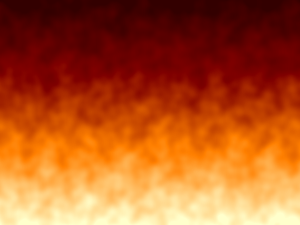 Back on the gradient layer do Filters|Map|Displace. Uncheck X, but make
Y about 10% of your image height. Use the "Smear" edge behavior.
That's all there is to it.
Back on the gradient layer do Filters|Map|Displace. Uncheck X, but make
Y about 10% of your image height. Use the "Smear" edge behavior.
That's all there is to it.
